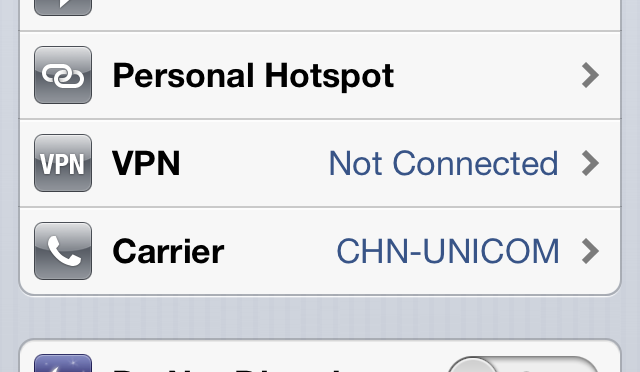The moment you relocate to China you realize that it might get a bit difficult to stay in touch with your friends / families / colleagues using your usual known and loved social networks. Facebook, Twitter and many other social network and news sites are blocked in China, and – unless you are rather advanced in reading, writing and speaking Mandarin – the Chinese equivalents like Weibo are not really an alternative :). However, there are of course several ways to regain access to those international sites again.
Basically, what you need to do is to tunnel your Internet traffic somehow over an encrypted line through the country firewalls. International companies in China, for example, usually use such a so-called “Virtual Private Network (VPN)” connection for their Internet access. You can use such a VPN as well to get free access to your favourite sites again.
1. Free VPN Solutions
Frankly, during my research I did not find any good free of charge solution. Usually they were either not working because the Great Firewall already successfully blocked them out, or the connection was very unstable, and very very slow.
2. Paid VPN Solutions
There are tons of providers on the market, such as StrongVPN, VyprVPN, or Astrill, each of them offering several VPN servers worldwide and different features. Usually you can expect to pay around 12$ per month for such a solution. During our time here in China, we tried some of them. Without knowing the specific setup (e.g. line speed, provider) of your existing Internet access it is difficult to recommend a VPN provider. However from our experience, the little bit more expensive larger VPN providers seem to have some advantage in reliability and performance. Usually you can have a free trial period, thus it is easy to check whether a VPN provider works well for you. All the providers we used had extensive documentation on how you setup your VPN access on your Mac, PC, iPhone, iPad, Android, etc. In many cases they provided even some small access tool software that makes the initial setup even easier.
3. The Premium Solution 🙂
When we started using a paid VPN service we quickly got used to always starting / stopping the respective VPN tools and/or settings on your phones and computers. To make it more convenient when we are at home, I tried to find a way to route all our Internet traffic over the VPN without having to always start and stop the VPN service on all our devices. In order to make that work, you need a router that supports setting up a VPN service.
Usually you can get a router that you can flash with an alternative firmware like DD-WRT easily in China, either buying it in one of the shops here or ordering online at Taobao or Amazon.cn. Flashing the router is usually very easy and from there are only a few steps left to set up your VPN at home. Your VPN provider should either have an automatic installer or at least a step-by-step guide for that.
The moment you set up the VPN on your router, ALL devices that connect to the router will automatically use the VPN to connect to the outside world. Very convenient. No need for additional software on the MACs, PCs, iPhones etc.
There are some other options, such as running an own proxy server outside China, however this is usually too complicated in order to be practical. We are currently running the “Premium Solution” with a VPN router at home securing all our Internet traffic, and respective configuration files on our phones so that we can switch on the VPN even on the go. So far this works pretty well and even streaming video from – for example – Youtube loads reasonably fast.
— End of geeky tech stuff 🙂 —